The trivago hotel search is now available on the iPhone, giving travellers already on the road the ability to find their ideal hotels faster than ever. With the free trivago iPhone app, users can search for hotels in their chosen city or region, or alternatively use the iPhone’s geolocation feature and search for hotels in close proximity to their current location. The app shows at a glance the prices offered by online booking agencies and hotel chains for over 400,000 hotels worldwide.
Powerful, yet easy to use - Travellers already on the road will find invaluable the trivago iPhone App’s simple and intuitive hotel search options. Hotels can be found according to city or region, and specific hotel names can also be entered into the search. The results list can be further sorted by the number of stars, price, distance from current location and overall rating. The app represents a major benefit to those who want to move quickly and prefer not to be tethered to a regular computer or internet browser.
Location search - The location search feature is particularly useful for travellers arriving in a new city without overnight plans. This simple search filter will immediately produce a list of the closest currently available hotels, along with their distance from the user’s current position. Finding a place to stay has never been easier.
User-rated hotels - When looking at a hotel search results page, users can see the rating given to the hotel by trivago’s traveller community and partner hotel review sites. The overall grade, ranked on a scale from 10 to 100, gives a representative overview of the hotel’s comforts and service level from the perspective of a traveller. Should the user wish to book the hotel directly from the iPhone, he can simply select an offer and follow a link to the online booking site’s hotel booking landing page.
The trivago App is available for free in the iTunes Store. Just clicking: here

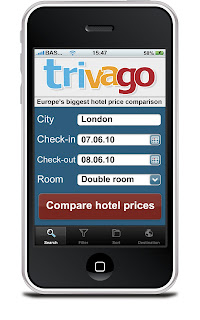





No comments:
Post a Comment